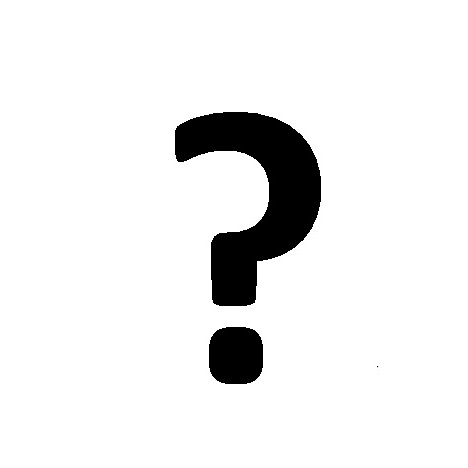Sea & Sea VX-2000 Pro manuals
Owner’s manuals and user’s guides for Camcorders Sea & Sea VX-2000 Pro.
We providing 1 pdf manuals Sea & Sea VX-2000 Pro for download free by document types: Operations Instructions

Sea sea VX-2000 Pro Operations Instructions (172 pages)
Brand: Sea-sea | Category: Camcorders | Size: 4.40 MB |

Table of contents
Recorder
1
Welcome!
2
Playing time
12
LCD BRIGHT
18
F5.6 0dB
44
ND FILTER
46
AUDIO LEVEL
51
PUSH AUTO
58
INFINITY
58
10 min10 min
59
INDEX MARK
62
Photo scan
69
ZERO SET
91
PAUSEREC
91
MIC LINE
93
Erasing a title
100
“Memory Stick”
119
1 / 6 SFN
120
MEMORY MIX
125
PHOTO PHOTO
127
PLAYREW FF
127
S VIDEO LANC
129
– Photo save
130
100-0019
134
10 11 12
134
– SLIDE SHOW
137
Deleting images
139
Usable cassettes
143
About i.LINK
145
Troubleshooting
146
Warning messages
154
Precautions
158
AC power adaptor
159
Battery pack
159
Specifications
161
Camcorder
162
Quick Reference
163
Display window
168
Sea & Sea devices